- 12 May 2023
- 1 Minute to read
-
Print
-
DarkLight
-
PDF
Connecting Playbook Elements
- Updated on 12 May 2023
- 1 Minute to read
-
Print
-
DarkLight
-
PDF
Playbook elements must be connected in order to create a logical flow of execution. All Triggers have a blue circle node. Continuing from the example in Adding a Trigger, Adding an App, and Adding an Operator, click the blue circle node on the Trigger and drag the line to connect the Trigger and the App (Figure 1).
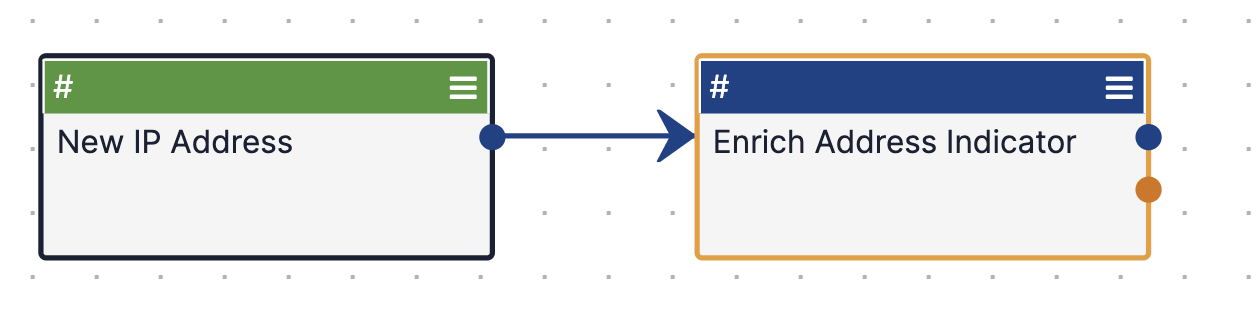
All Apps and almost all Operators have blue and orange nodes. When these nodes are connected to other Apps and Operators, the Playbook will follow the path(s) from the blue node if the execution of the App or Operator it starts from results in success. It will follow the path(s) from the orange node if the execution results in failure.
Connect the Trigger and all Apps, and Operators in the Playbook to create the desired logical flow of execution (Figure 2).
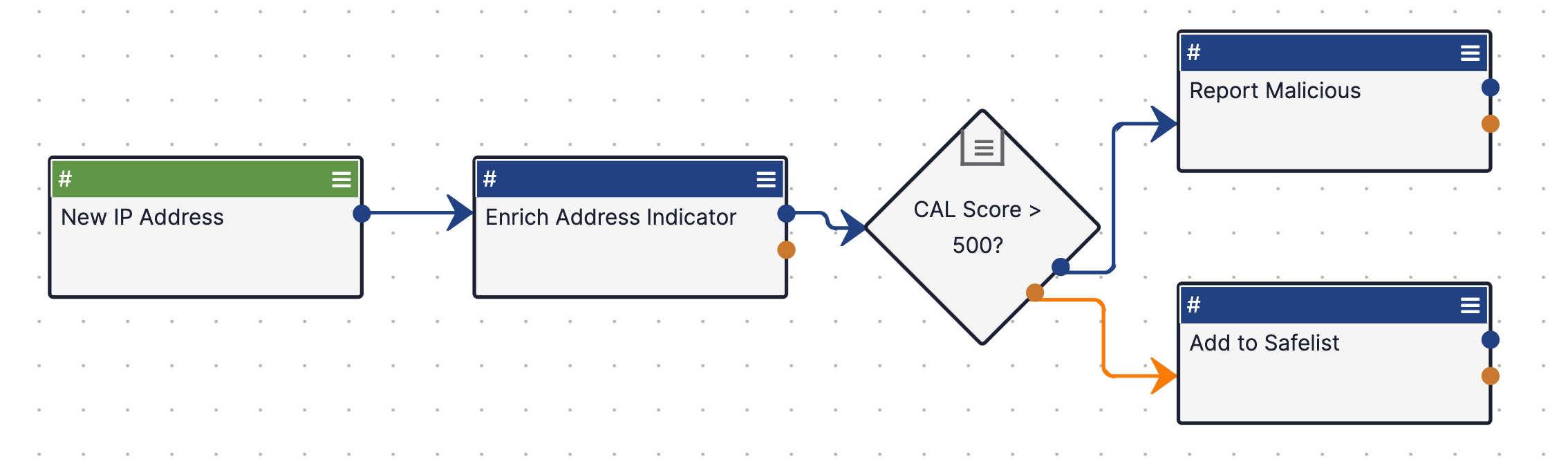
To delete a connection, click on its blue or orange arrow and then confirm the delete operation in the Delete window.
ThreatConnect® is a registered trademark of ThreatConnect, Inc.
20110-25 v.03.A


