Adding Adversary Assets
- 23 Feb 2023
- 1 Minute to read
-
Print
-
DarkLight
-
PDF
Adding Adversary Assets
- Updated on 23 Feb 2023
- 1 Minute to read
-
Print
-
DarkLight
-
PDF
Article summary
Did you find this summary helpful?
Thank you for your feedback!
Minimum Role: Organization role of Standard User
Prerequisites: An Adversary Group
Overview
Assets are accounts or web resources that Adversaries leverage in support of their operations. In ThreatConnect®, assets include handles (aliases), phone numbers, and website URLs.
Note
URL assets are distinguished from URLs used for targeted attacks—such as “watering holes”—in that URL assets are for blogs or websites used by the Adversary for non-operational uses.
Adding an Adversary Asset
- Navigate to the legacy Details screen for an Adversary Group.
- Click the Assets tab. The Assets screen will be displayed (Figure 1).
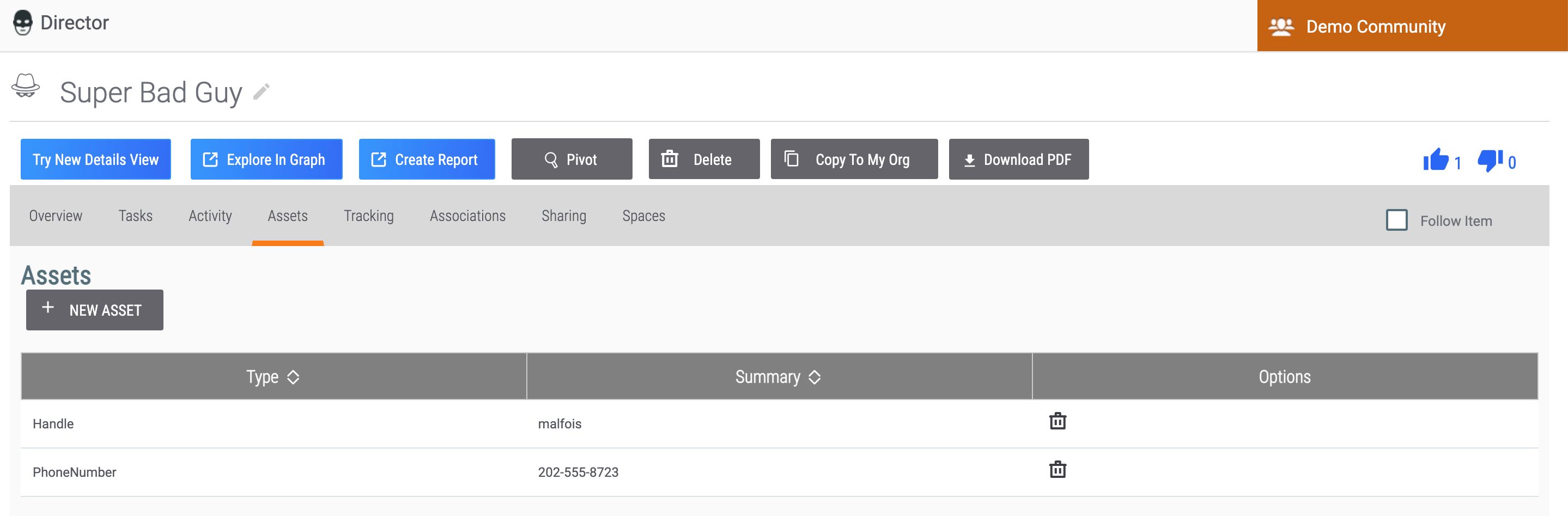
- Click the + NEW ASSET button. The Create Assetwindow will be displayed (Figure 2).
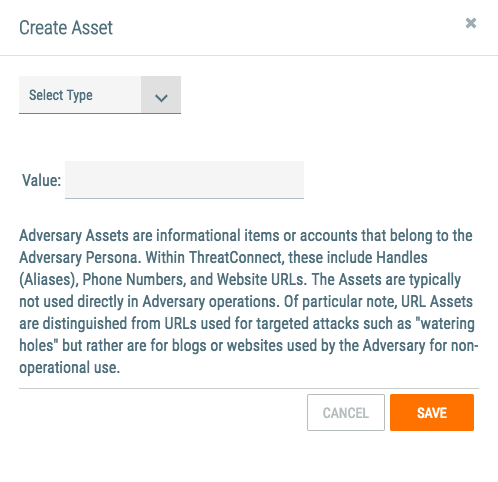
- Select Type: Select the Asset’s type. Available choices include Handle, PhoneNumber, and URL.
- Value: Enter the Asset’s value.
- Click the SAVE button. The new Asset will be listed in the Assets table.
ThreatConnect® is a registered trademark of ThreatConnect, Inc.
20011-01 EN v.06.C
Was this article helpful?


