- 12 Mar 2024
- 1 Minute to read
-
Print
-
DarkLight
-
PDF
Tabbed Layout
- Updated on 12 Mar 2024
- 1 Minute to read
-
Print
-
DarkLight
-
PDF
The Playbook Designer provides a tabbed layout that can display features of a Playbook—Components, DataStore, Versions, and Executions—in individual tabs within the open Playbook (Figure 1).
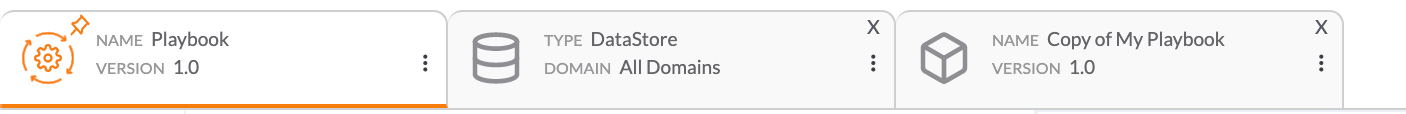
The tabbed layout allows you to view and modify these features without opening a new browser tab or navigating away from the Playbook. The layout also persists between browser sessions, enabling you to pick up with the same tabs when you resume work on the Playbook.
Opening Tabs
To open a new tab with a Playbook Component, a previous version of a Playbook, or an execution of a Playbook, click on the icon for the desired feature in the side navigation bar and then select a specific item to open. Clicking on the DataStore icon will automatically open the DataStore in a new tab. See Side Navigation Bar—specifically, the respective sections on these four features—for more information.
If you have more tabs open in the Playbook Designer than can be shown at one time, a VIEW MORE menu will be shown to the right of the tabs. To access the other open tabs, click VIEW MORE and select a tab from the list (Figure 2).
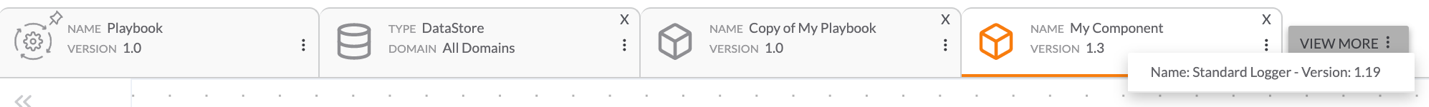
Closing Tabs
There are several options for closing a Playbooks tab (Figure 3).
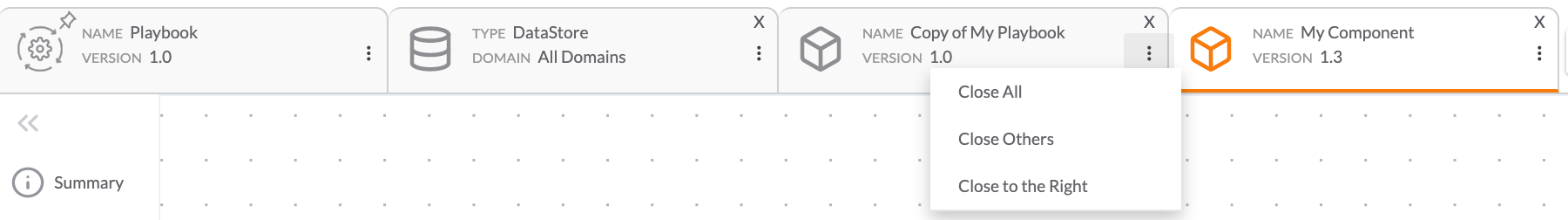
- Click the X at the upper-right corner of a tab to close only that tab.
- Click the vertical ellipsis
 icon on the right side of the tab to display a menu with options for closing multiple tabs:
icon on the right side of the tab to display a menu with options for closing multiple tabs:- Close All: This option closes all tabs except for the primary Playbook.
- Close Others: This option closes all tabs except for the primary Playbook and the selected tab.
- Close to the Right: This option closes all tabs to the right of the selected tab.
 menu on the tab for the primary Playbook contains only the Close Others option.
menu on the tab for the primary Playbook contains only the Close Others option.ThreatConnect® is a registered trademark of ThreatConnect, Inc.
20110-07 v.02.B


