Side Navigation Bar Overview
- 29 Aug 2022
- 1 Minute to read
-
Print
-
DarkLight
-
PDF
Side Navigation Bar Overview
- Updated on 29 Aug 2022
- 1 Minute to read
-
Print
-
DarkLight
-
PDF
Article summary
Did you find this summary helpful?
Thank you for your feedback!
The side navigation bar on the left side of the Playbook Designer displays all available build and configuration options for an open Playbook (Figure 1).
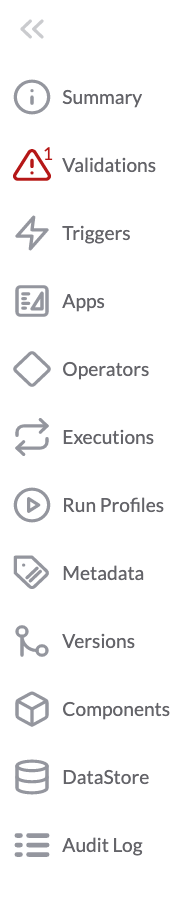
The side navigation bar of a newly created Playbook will initially be displayed as collapsed, showing only the icons for each configuration option (Figure 2). This pane can be collapsed and expanded as needed, and the setting will be retained across the system during each session.

ThreatConnect® is a registered trademark of ThreatConnect, Inc.
20110-08 v.02.B
Was this article helpful?


