- 20 Jun 2023
- 6 Minutes to read
-
Print
-
DarkLight
-
PDF
Creating Content Packs
- Updated on 20 Jun 2023
- 6 Minutes to read
-
Print
-
DarkLight
-
PDF
To create a Content Pack and obtain a .tcxp file that can be used to install the Content Pack in TC Exchange™, send a POST request to the following internal API endpoint, where {{baseUrl}} represents the URL of your ThreatConnect® instance:
{{baseUrl}}/api/internal/contentpack/generateIn order to use this API endpoint and authenticate requests made to it, you must first generate a bearer token and then configure your preferred API tool to use bearer authentication.
API Configuration
Generating a Bearer Token
- Log into ThreatConnect with an Organization Administrator account.
- On the top navigation bar, hover over Settings
 and select Org Settings. The Membership tab of the Organization Settings screen will be displayed.
and select Org Settings. The Membership tab of the Organization Settings screen will be displayed. - Select the Apps tab. The Jobs view of the Apps screen will be displayed.
- Click the vertical ellipsis at the top right of the Apps screen and select API Token from the menu that is displayed. The Get Developer Token window will be displayed, showing an auto-generated bearer token (Figure 1).
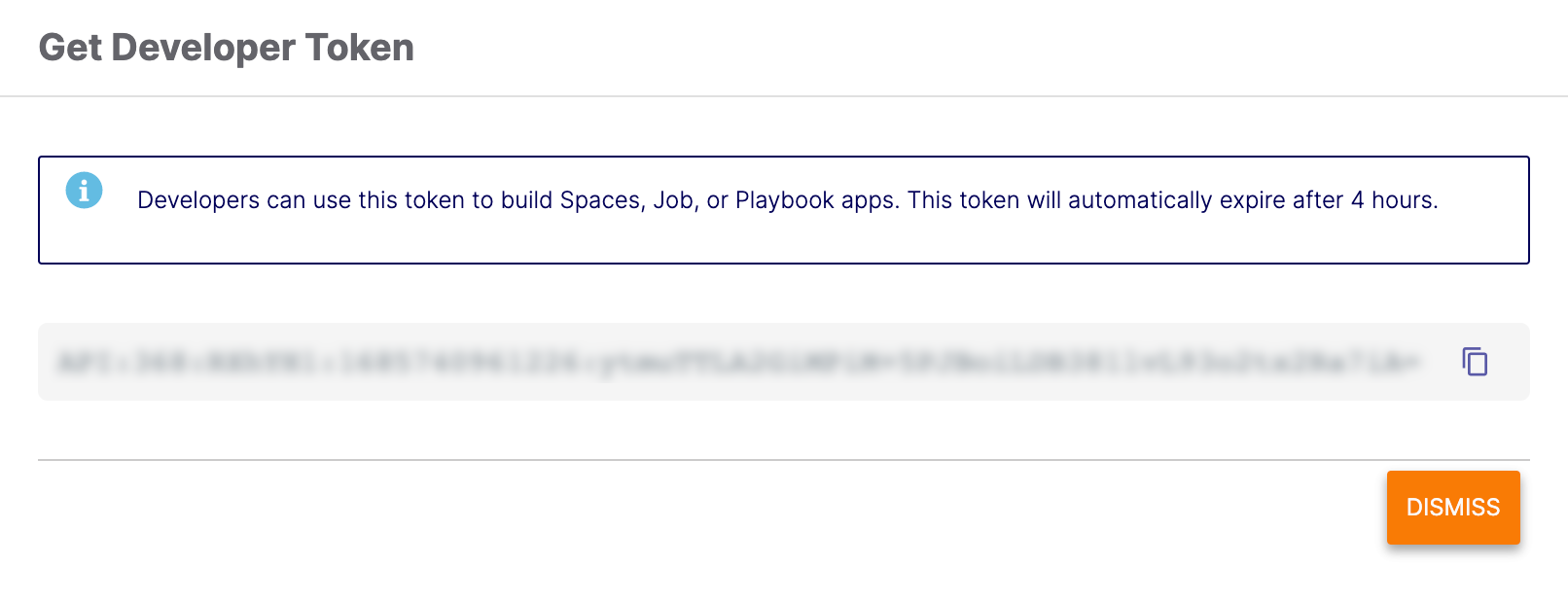 ImportantThe auto-generated token will expire after 4 hours.
ImportantThe auto-generated token will expire after 4 hours.
Configuring Your API Tool to Use Bearer Authentication
After generating a bearer token, configure your preferred API tool to use bearer authentication and enter the token provided in the Get Developer Token window (Figure 1). For example, Figure 2 illustrates how to configure these settings on the Authorization tab of Postman™ for a request to the /api/internal/contentpack/generate endpoint:
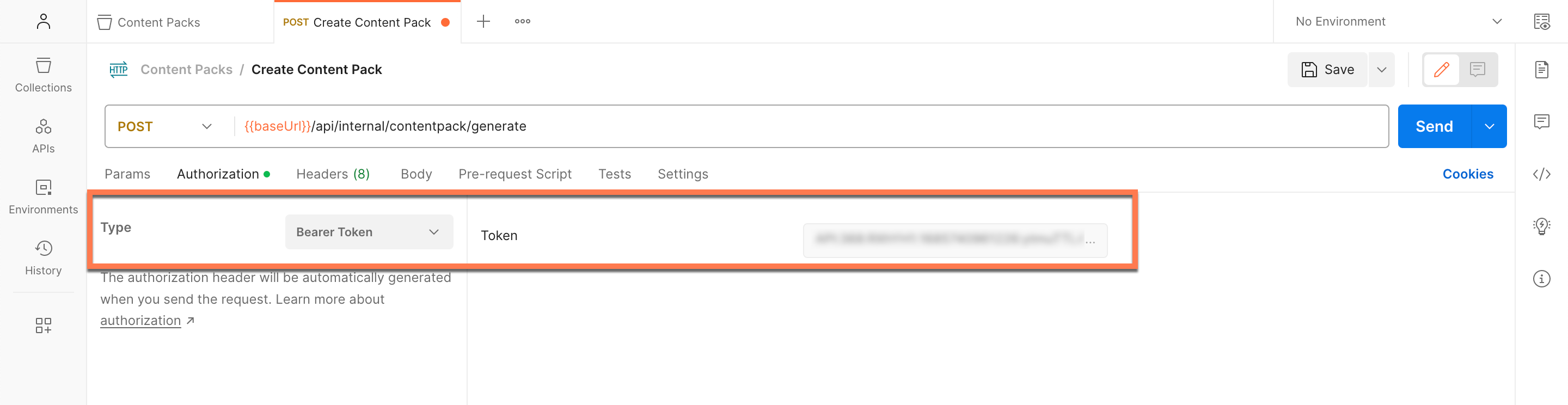
- Type: Select Bearer Token as the authorization type.
- Token: Enter the token displayed in the Get Developer Token window in ThreatConnect.
- Click the Save button at the upper right of the screen.
Creating an Application Content Pack
Send an API request in the following format to create an Application Content Pack:
POST {{baseUrl}}/api/internal/contentpack/generate
{
"name": "ContentPackApplication",
"version": "1.0",
"apps": [
{
"name": "SSH Client",
"version": "1.0.10"
}
]
}- name: <String> REQUIRED The Content Pack’s name.
- version: <String> REQUIRED The Content Pack’s version number.
- apps: <Array of Apps> A list of Apps installed on your ThreatConnect instance to add to the Content Pack.
- name: <String> REQUIRED The App’s name. A System Administrator can retrieve a list of installed Apps and each App’s name on the Installed tab of the TC Exchange Settings screen.
- version: <String> REQUIRED The App’s version number. A System Administrator can retrieve a list of installed Apps and each App’s version number on the Installed tab of the TC Exchange Settings screen.
If the API request is successful, you will receive a 200 response with the contents of a .tcxp file that can be downloaded onto your computer.
Creating an Artifact Content Pack
Send an API request in the following format to create an Artifact Content Pack:
POST {{baseUrl}}/api/internal/contentpack/generate
{
"name": "ContentPackArtifacts",
"version": "1.0",
"artifacts": [
{
"name": "Bitcoin Wallet Address"
},
{
"name": "Malware Threat"
}
]
}- name: <String> REQUIRED The Content Pack’s name.
- version: <String> REQUIRED The Content Pack’s version number.
- artifacts: <Array of Artifact types> A list of System-level Artifact types to add to the Content Pack.
- name: <String> REQUIRED The Artifact type’s name. A System Administrator can retrieve a list of Artifact type names on the Artifacts tab of the System Settings screen.
If the API request is successful, you will receive a 200 response with the contents of a .tcxp file that can be downloaded onto your computer.
Creating an Attribute Content Pack
Send an API request in the following format to create an Attribute Content Pack:
POST {{baseUrl}}/api/internal/contentpack/generate
{
"name": "ContentPackAttributes",
"version": "1.0",
"attributes": [
{
"name": "Additional Analysis and Context"
},
{
"name": "Special Content Attribute"
}
]
}- name: <String> REQUIRED The Content Pack’s name.
- version: <String> REQUIRED The Content Pack’s version number.
- attributes: <Array of Attribute Types> A list of System-level Attribute Types to add to the Content Pack.
- name: <String> REQUIRED The Attribute Type’s name. A System Administrator can retrieve a list of Attribute Type names on the Attribute Types tab of the System Settings screen.
If the API request is successful, you will receive a 200 response with the contents of a .tcxp file that you can download onto your computer.
Creating a Playbook Content Pack
Send an API request in the following format to create a Playbook Content Pack:
POST {{baseUrl}}/api/internal/contentpack/generate
{
"name": "ContentPackPlaybooks",
"version": "1.0",
"playbooks": [
{
"groupXid": "qqpnZxBl"
}
]
}- name: <String> REQUIRED The Content Pack’s name.
- version: <String> REQUIRED The Content Pack’s version number.
- playbooks: <Array of Playbooks> A list of Playbooks to add to the Content Pack.
- groupXid: <String> REQUIRED The Playbook’s XID. You can obtain a Playbook’s XID by opening the Playbook in the Playbook Designer and copying the set of characters after designer/ in the URL. For example, if the URL is https://companyabc.threatconnect.com/#/playbooks/designer/qqpnZxBl, then qqpnZxBl is the Playbook’s XID.
If the API request is successful, you will receive a 200 response with the contents of a .tcxp file that you can download onto your computer.
Creating a Workflow Content Pack
Send an API request in the following format to create a Workflow Content Pack:
POST {{baseUrl}}/api/internal/contentpack/generate
{
"name": "ContentPackWorkflows",
"version": "1.0",
"workflowTemplates": [
{
"name": "Content Pack Workflow"
}
]
}- name: <String> REQUIRED The Content Pack’s name.
- version: <String> REQUIRED The Content Pack’s version number.
- workflowTemplates: <Array of Workflows> A list of Workflows to add to the Content Pack.
- name: <String> REQUIRED The Workflow’s name. You can retrieve a Workflow’s name on the Workflows screen.
If the API request is successful, you will receive a 200 response with the contents of a .tcxp file that you can download onto your computer.
Creating a Mixed Content Pack
In addition to creating individual Content Packs containing only Apps, Artifact types, Attribute Types, Playbooks, or Workflows, you can create Content Packs that utilize any combination of these elements.
For example, the following API request demonstrates how to create a mixed Content Pack containing one App, two Artifact types, two Attribute Types, one Playbook, and one Workflow.
POST {{baseUrl}}/api/internal/contentpack/generate
{
"name": "ContentPackMixed",
"version": "1.0",
"apps": [
{
"name": "SSH Client",
"version": "1.0.10"
}
],
"artifacts": [
{
"name": "Bitcoin Wallet Address"
},
{
"name": "Malware Threat"
}
],
"attributes": [
{
"name": "Additional Analysis and Context"
},
{
"name": "Special Content Attribute"
}
],
"playbooks": [
{
"groupXid": "qqpnZxBl"
}
],
"workflowTemplates": [
{
"name": "Content Pack Workflow"
}
]
}If the API request is successful, you will receive a 200 response with the contents of a .tcxp file that can be downloaded onto your computer.
Available Parameters for API Requests
Table 1 provides a complete list of parameters that you may include in the body of a POST request to the /api/internal/contentpack/generate endpoint.
| Name | Description | Type | Required? |
|---|---|---|---|
| apps | A list of Apps to add to the Content Pack. | Array | Optional |
| apps.name | The name of the App to add to the Content Pack. | String | Required if apps is used |
| apps.version | The version number of the App to add to the Content Pack. | String | Required if apps is used |
| artifacts | A list of Artifact types to add to the Content Pack. | Array | Optional |
| artifacts.name | The name of the Artifact type to add to the Content Pack. | String | Required if artifacts is used |
| attributes | A list of System-level Attribute Types to add to the Content Pack. | Array | Optional |
| attributes.name | The name of the Attribute Type to add to the Content Pack. | String | Required if attributes is used |
| autoIncludeDependencies1 | Specifies whether the Content Pack will gather dependencies automatically as it builds. The default value is true. | Boolean | Optional |
| description | The Content Pack’s description. The description is displayed when a user views the Content Pack on TC Exchange and when they install the Content Pack using the .tcxp file. | String | Optional |
| minServerVersion | The minimum ThreatConnect server version on which the Content Pack must be installed; otherwise, the Content Pack installation will fail. | String | Optional |
| name | The Content Pack’s name. | String | Required |
| playbooks | A list of Playbooks to add to the Content Pack. | Array | Optional |
| playbooks.groupXid | The XID of the Playbook to add to the Content Pack. | String | Required if playbooks is used |
| version | The Content Pack’s version number. | String | Required |
| workflowTemplates | A list of Workflows to add to the Content Pack. | Array | Optional |
| workflowTemplates.name | The name of the Workflow to add to the Content Pack. | String | Required if workflowTemplates is used |
1. You should not include the autoIncludeDependencies field in the request body unless there is an outstanding reason for doing so (e.g., a new version of an App contains significant changes that should not be included in the Content Pack).
ThreatConnect® is a registered trademark, and TC Exchange™ is a trademark, of ThreatConnect, Inc.
Postman™ is a trademark of Postman, Inc.
20152-02 v.01.A


