Retry Tab
- 18 Aug 2022
- 1 Minute to read
-
Print
-
DarkLight
-
PDF
Retry Tab
- Updated on 18 Aug 2022
- 1 Minute to read
-
Print
-
DarkLight
-
PDF
Article summary
Did you find this summary helpful?
Thank you for your feedback!
The Retry tab (Figure 1) is where you can enable and configure retry logic for the App, which will be configured in the App’s install.json file.
Note
If retry logic is enabled for an App, users utilizing the App in a Playbook can enable retry logic by selecting the Retry until successful completion checkbox when configuring the App in a Playbook. The user can then configure the number of minutes to delay between retries and the number of retries to attempt before failing.
Note
If the Retry tab is not displayed on the App Builder screen, clear the cache in your web browser, log back into ThreatConnect, and navigate to the App Builder screen.
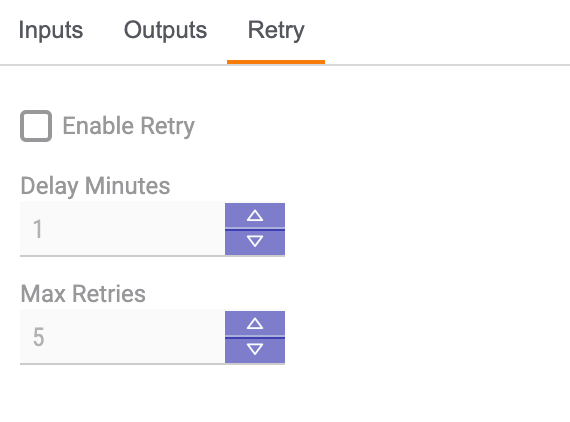
- Enable Retry: Select this checkbox to enable retry logic for the App, which in turn allows users to enable retry logic for the App when using it in a Playbook. After this checkbox is selected, the Delay Minutes and Max Retries fields will no longer be grayed out.
- Delay Minutes: Enter the default number of minutes to wait before retrying the App.
- Max Retries: Enter the default maximum number of times to retry the App before logging a failure.
Note
You can drag and drop this tab into a different area of the App Builder screen, if desired.
20084-12 v.07.A
Was this article helpful?


