- 15 Dec 2025
- 10 Minutes to read
-
Print
-
DarkLight
-
PDF
Polarity Web V5 (UI)
- Updated on 15 Dec 2025
- 10 Minutes to read
-
Print
-
DarkLight
-
PDF
v5.6.1 (Latest)
About the Latest Version
This release marks a significant milestone in the evolution of Polarity, bringing the platform visually in line with the Dataminr ecosystem. Users will notice a complete visual refresh of the Web UI, featuring a new color palette and updated page designs.
Features:
Visual Refresh & Dataminr Rebranding The Polarity Web Interface has been updated to reflect the Dataminr visual identity.
New Color Palette: The interface now utilizes the standard Dataminr color scheme, providing a cohesive experience across the product suite.
UI Overhaul: All pages have been updated with modern styling to improve readability and user experience.


Issues Addressed
Fix: Updated documentation links to point to the new documentation sites.
v5.5.0
About the Latest Version
The latest version of Polarity Web enables some exciting new features and functionality for admins and users!
The new release enables a better experience for the desktop application feature, as well as allows for analysts to set French as an OCR option. This release also enables admins to create an API token to be used for Polarity’s API.
API Tokens
Admins can now easily create an API Token to be used to access Polarity’s API. Admins can create the token and assign it access to certain integrations and channels like a regular user. The tokens can also be added to groups and inherit group access like any user.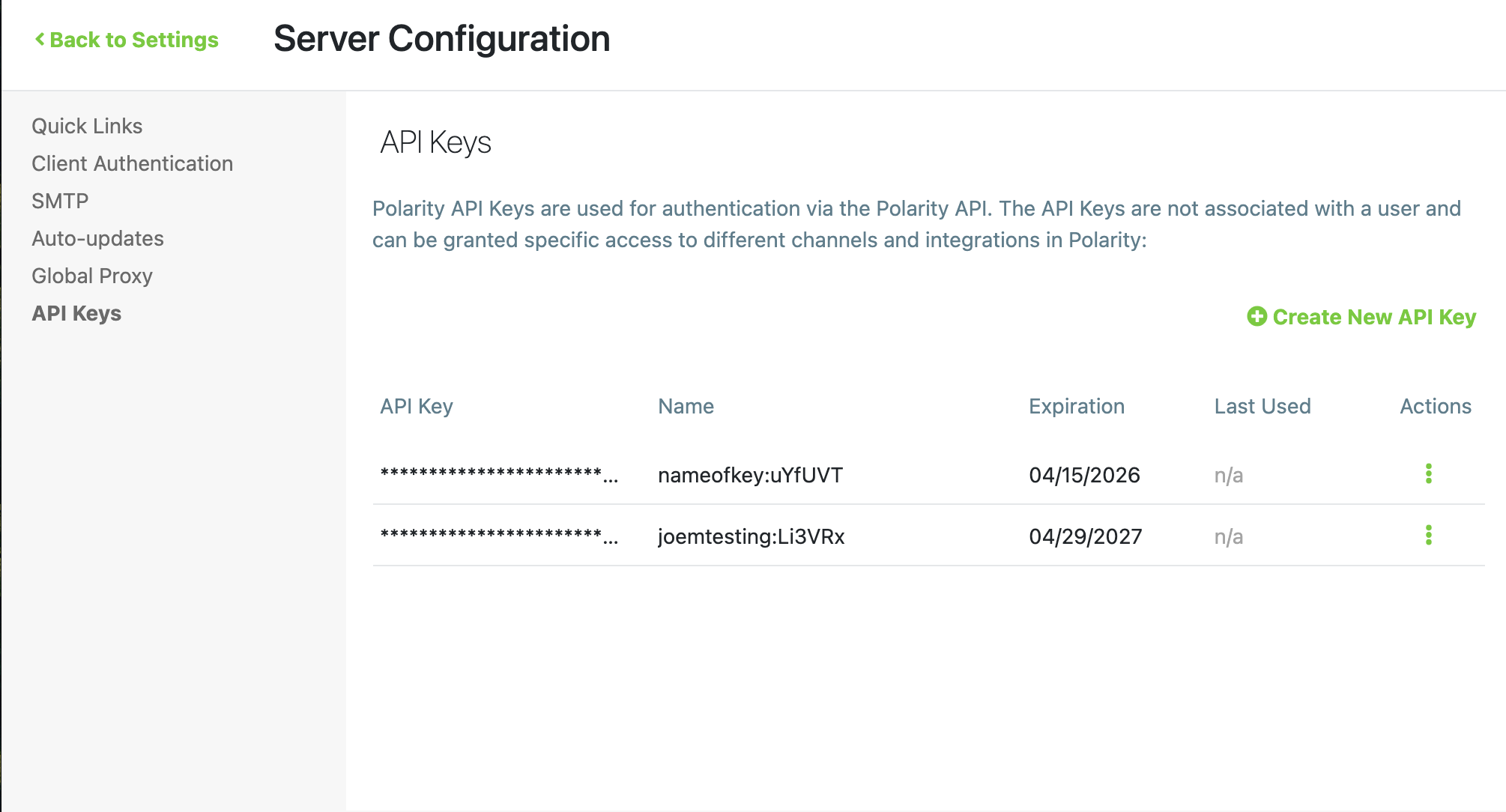
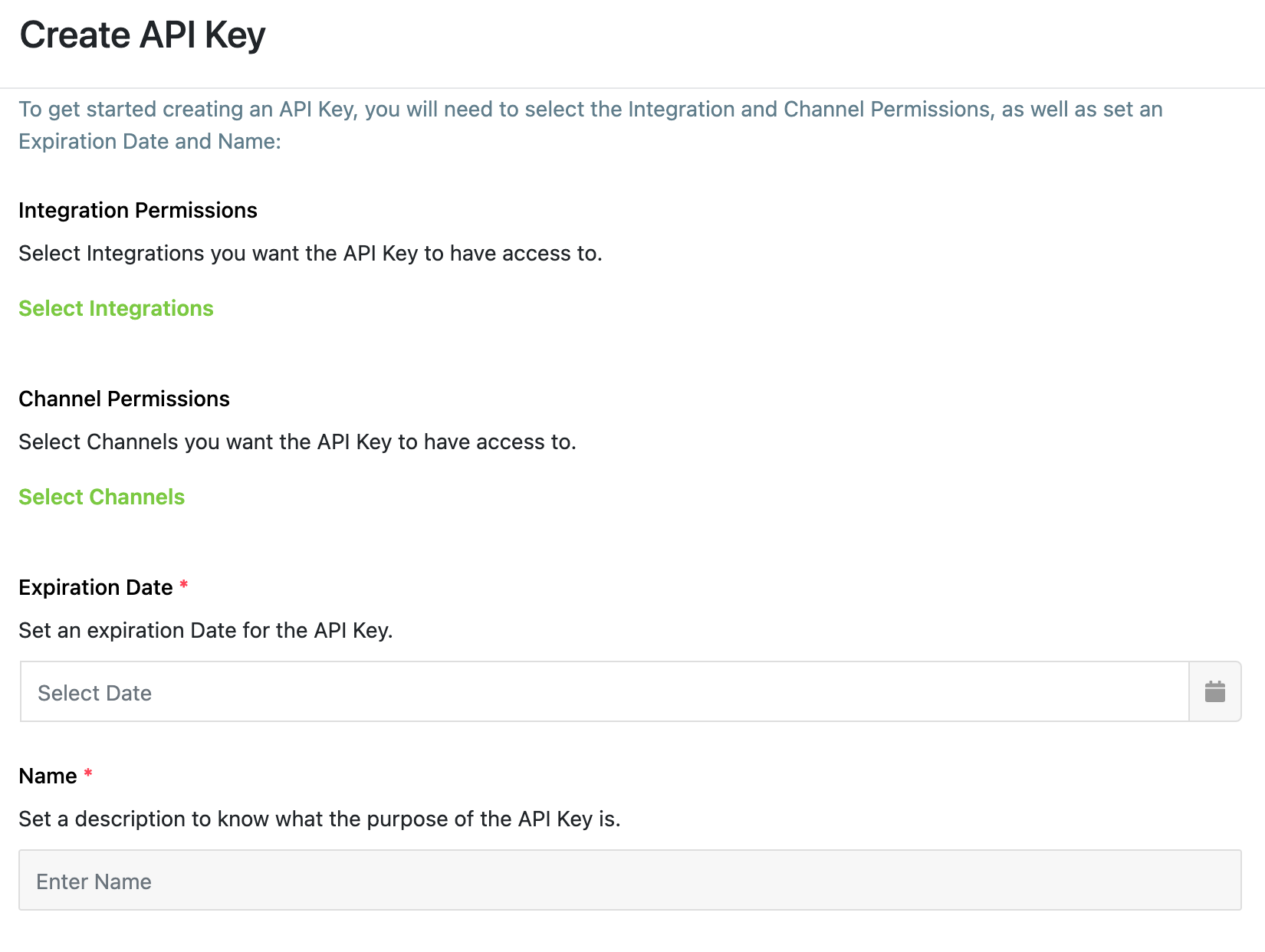
French OCR Support
Users can now select French as an option as a language to recognize in any of our OCR modes. Allowing analysts to quickly recognize French text.
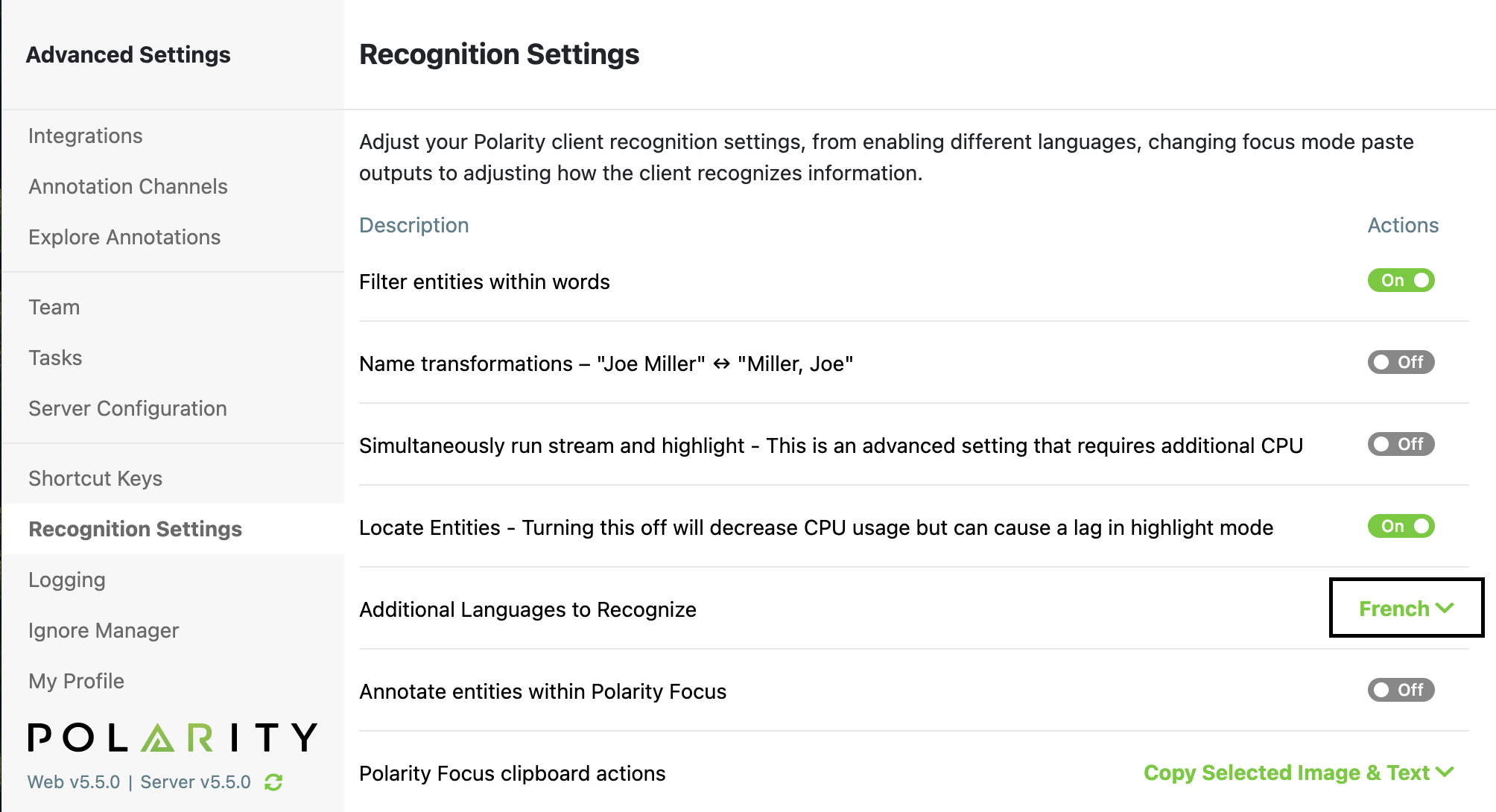
ForceAuthn SAML Support
As a part of the release, we were able to add in the ForceAuthn SAML parameter for customers to force their users to use MFA through their IDP
Issues Addressed
Fix - Addressed issue with integration config options not saving.
Update - Updated default macOS Focus Mode key to
CMD+SHIFT+U.Update - Updated TTL in support of time-to-live value on the Server.
v5.4.3
NOTICE
Prior to updating to any version of Polarity Server 5.4 please ensure that all of your integrations are running the latest version.
Integrations that have not been updated may not be compatible with Polarity Server 5.4+.
When updating integrations please keep in mind that any custom types that were manually added to the integration will be lost. Prior to updating, be sure to have a copy of any custom type regular expressions so they can be re-added after the update.
Polarity 5.4+ allows adding these custom types directly through the Data Types page on the integration settings page. Once on Polarity 5.4+, future integration updates will not reset your custom types.
About This Version
Note
If you have not yet updated to v5.4.x of Polarity Web please review the new features and updates available in v5.4.x of Web as well as updates available in v5.4.x of Server.
Polarity Web 5.4.3 is a minor patch release for the Polarity Intel Edition, where we now support only installing integrations that are a part of the Intel Edition from the Store.
Enhanced - admin experience with the Polarity Intel Edition.
v5.4.2
NOTICE
Prior to updating to any version of Polarity Server 5.4 please ensure that all of your integrations are running the latest version.
Integrations that have not been updated may not be compatible with Polarity Server 5.4+.
When updating integrations please keep in mind that any custom types that were manually added to the integration will be lost. Prior to updating, be sure to have a copy of any custom type regular expressions so they can be re-added after the update.
Polarity 5.4+ allows adding these custom types directly through the Data Types page on the integration settings page. Once on Polarity 5.4+, future integration updates will not reset your custom types.
About This Version
Note
If you have not yet updated to v5.4.x of Polarity Web please review the new features and updates available in v5.4.x of Web as well as updates available in v5.4.x of Server.
Polarity Web 5.4.2 is a minor patch release that allows disabling the Integration Store:
Web will disable and hide the Integration Store if the server's
POLARITY_ENABLE_INTEGRATION_STOREvariable is set tofalse.The Store is still enabled by default. This change is meant to support specific offline customer environments.
v5.4.1
NOTICE
Prior to updating to any version of Polarity Server 5.4 please ensure that all of your integrations are running the latest version.
Integrations that have not been updated may not be compatible with Polarity Server 5.4+.
When updating integrations please keep in mind that any custom types that were manually added to the integration will be lost. Prior to updating, be sure to have a copy of any custom type regular expressions so they can be re-added after the update.
Polarity 5.4+ allows adding these custom types directly through the Data Types page on the integration settings page. Once on Polarity 5.4+, future integration updates will not reset your custom types.
About This Version
Polarity Web 5.4.1 is a minor patch release that addresses two known issues in v5.4.0
Fix - Improve the error message displayed for certain types of Integration errors on an Integration's Errors settings page.
Fix - Ensure the "Is Case Sensitive" and "Is Global" flags are properly passed when creating a new custom type
v5.4.0
NOTICE
Prior to updating to any version of Polarity Server 5.4 please ensure that all of your integrations are running the latest version.
Integrations that have not been updated may not be compatible with Polarity Server 5.4+.
When updating integrations please keep in mind that any custom types that were manually added to the integration will be lost. Prior to updating, be sure to have a copy of any custom type regular expressions so they can be re-added after the update.
Polarity 5.4+ allows adding these custom types directly through the Data Types page on the integration settings page. Once on Polarity 5.4+, future integration updates will not reset your custom types.
About This Version
The latest version of Polarity web really enabled admins and users to better manage integrations and integration data leading to a quicker time to value. We have added the ability for admins to add and edit Custom Types right from the UI versus having to edit on the server. We added a singluar view for integration errors where admins can take quick action as well as users can view their errors and provide more context to admins to fix issues. Finally we added a Whats New section for users in the integration store so users can see new integrations added as well as recently updated integrations!
Integration Error Page
We are super excited for our new integration error page where admins can quickly take action on all integration errors, as well as users can view their integration errors. This allows for quick triage and understanding of errors. We also added the ability in web search and from the overlay to not bb overwhelmed with error notifications when searching. Allowing for a more seamless user experience, as well as enabling admins to quickly triage information.
Admins will always be able to view the error page when navigating to integrations. However users will only ever have the Error page when they have encountered an error.
Integration Store “What’s New/Updates”
We have also added the ability for users to quickly see what is new with integrations as well as what integrations have been updated! Allowing for easier understanding on all the new and updated integrations!
Adding/Editing Custom Types
One of the biggest pieces of functionality with the latese release is the ability for admins to easily add/remove and edit custom types all through the UI without having to manage the updates on the server. This allows for admins to easily update to the latest version of integrations as well as enables a quicker time to value for integrations.
Integration developers will set what integrations can accept custom types, as well as what custom types can be edited to allow for admins to easily understand what they can and cannot add for different integrations.
Not all integrations will allow for custom types to be added or edited as it will be integration dependent.
Issues Addressed
Updated overlay window to remove multi column view when making window larger
Updated spacing in details view of integrations to allow for easier viewing of different integrations
Fixed issue where users can sometimes view permissions on channels they dont have access to
Improved SAML logging
Addressed potential cross site scripting vuln with annotation comments
Enabled transitions from export overlay window page to the main search view
v5.3.1
Version 5.3.1 of Polarity Web is a patch release that addresses vulnerabilities identified within our web framework.
Issues Addressed
Updated package versions to address vulnerabilities identified
v5.3.0
Version 5.3.0 of Polarity web adds in some great new functionality around Global Proxy and Team Subscriptions. We also re-directed the "Discover More Integration" button to point the integration store, and patched a few resolution scaling issues.
New Features and Functionality
Team Subscription
As an admin or an integration manager, you can now easily subscribe all users to an integration after the integration has been configured. Allowing for users and new users to get the most out of Polarity and now have to think about subscribing to any of the integrations.
After an Integration has been configured, just navigate to the Basic Setup page for the integration and select the "Team Subscription" Option.
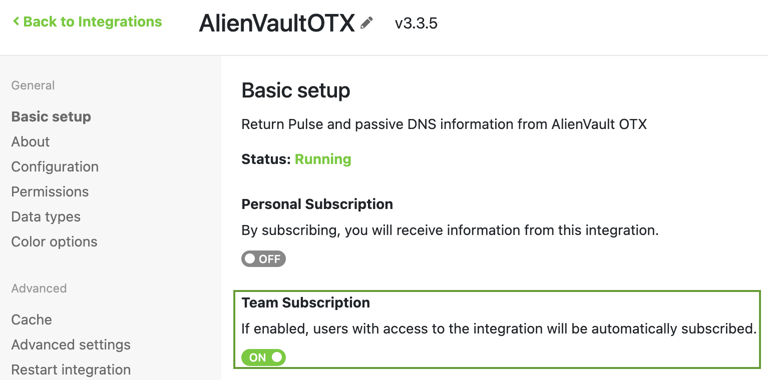
Global Proxy
To make configuration of Polarity easier, we have also added in global proxy to the UI. Admins can now easily configure and set a global proxy right from the Server Configuration page versus having to set it in the .env file.
Admins now should navigate to the Server Configuration page then select "Global Proxy". From there they configure the proxy right from the UI!
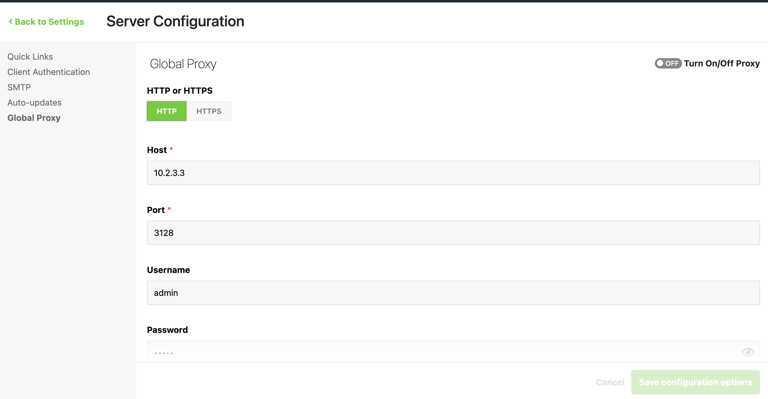
Global Proxy Page
Setting a global proxy requires restarting integrations which will happen automatically when global proxy changes are made. As a result, it can take up to 60 seconds for global proxy changes to take effect in integrations.
Server Configuration Layout
With the change to V5 we have also been working on the page navigation to make it easier and more consistent throughout the application.
A part of that is the new server configuration page layout. Where the configuration pages are now easily navigable from the left side menu.
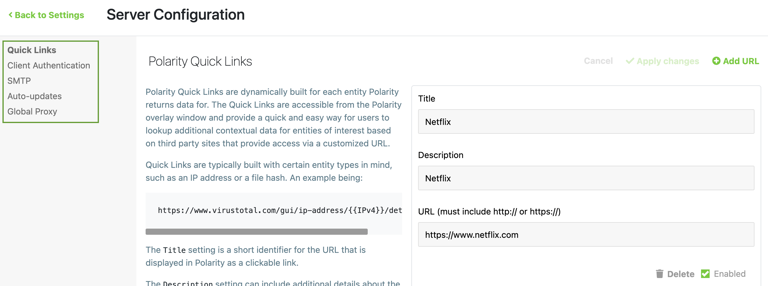
Server Configuration Layout
Issues Addressed
Along with the new functionality we have added, we have also addressed the following issues:
Ignore Entity popup now scales properly in the overlay window
Discover More Integrations button within the overlay window now directs users to the Integration Store
Fix for numeric integration options to ensure they properly support float values
v5.2.2
Version 5.2.2 is our first release of our v5 Web framework to support the new v5 Server functionality. This release not only supports the updated framework, but also adds in a lot of new functionality for users and admins! To include: integration store, new integration layout and new UI integration admin functionality.
New Features and Functionality
Integration Store
We are super excited to roll out our new Integration Store!
Polarity users and admins can now see all of our officially supported integrations right from the store as well as install update or view more information about those integrations on what they do!
Admins can install with a quick hit of the install button!
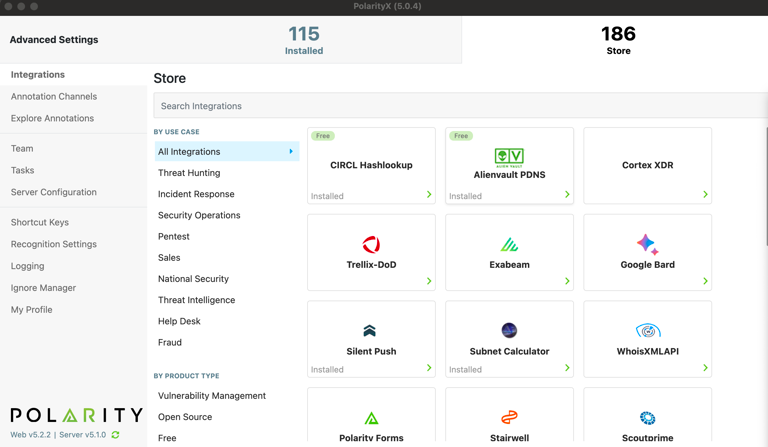
Integration Store Main View
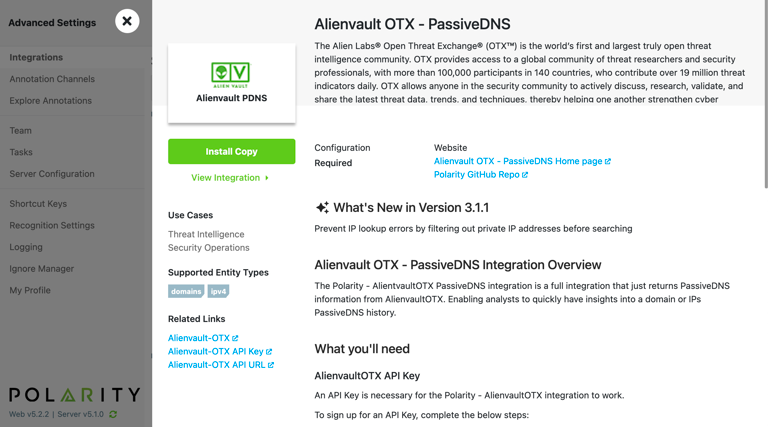
Integration Overviews on the About Pages
Integration Updates
Polarity users and admins can now easily see that an integration has been updated, see whats new about the integration and admins can update the integration with a quick hit of a button!
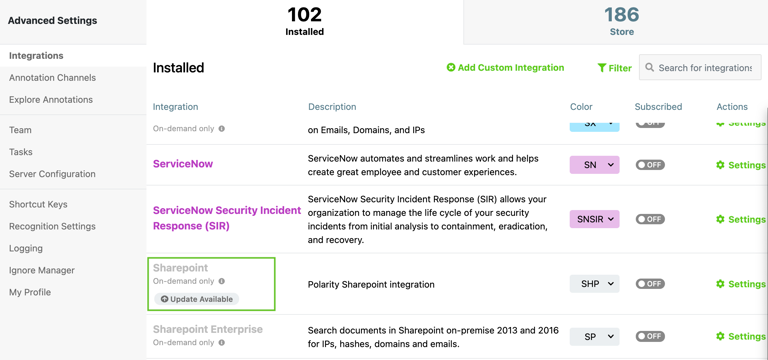
Integration Updates from “Installed” View
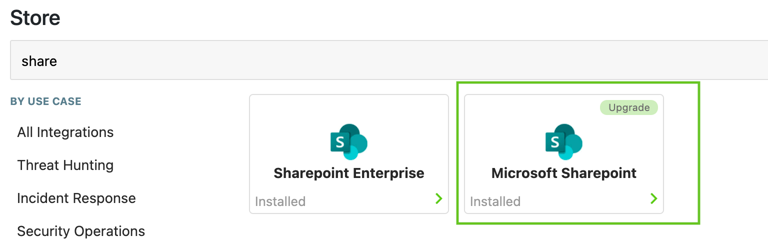
Integration Store “Upgrade” Tag

Integration “What’s New” on Update
Upload Custom Integration
Polarity users and developers can now easily upload any integration via the UI instead of having to manage the integration on the server.
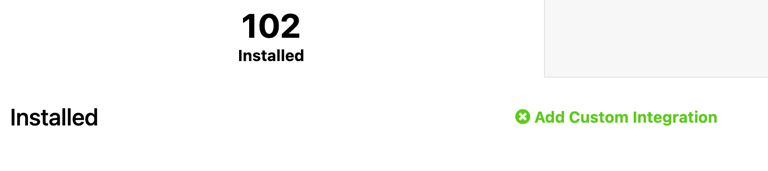
Custom Integration Upload
Updated Integration Layout
We have completely revamped our integration pages to better enable users and admins to find and configure integrations correctly.
Integrations now have the following layout:
Basic Setup - This page users can quickly subscribe to the integration and get a basic understanding of the integration.
About - This page breaks down what the integration does and is about, it is also the same page found in the integration store.
Configuration - This page is the configuration page where admins or users will add API Keys etc.
Data Types - This page allows admins and users to tailor the indicator types that the integration uses to their liking.
Color Options - This page allows admins and users to setup their preferred colors.
Admin Only Pages in Integrations:
Permissions - This page is where admins will add users or groups to the integration.
Cache - This page allows for admins to setup the cache structure they want for the integration.
Advanced Settings - This page allows admins set TLS, add a proxy and more to the integration.
Restart Integration - This page allows admins to restart the integration.
Errors - This page lists the errors the integration has encountered.
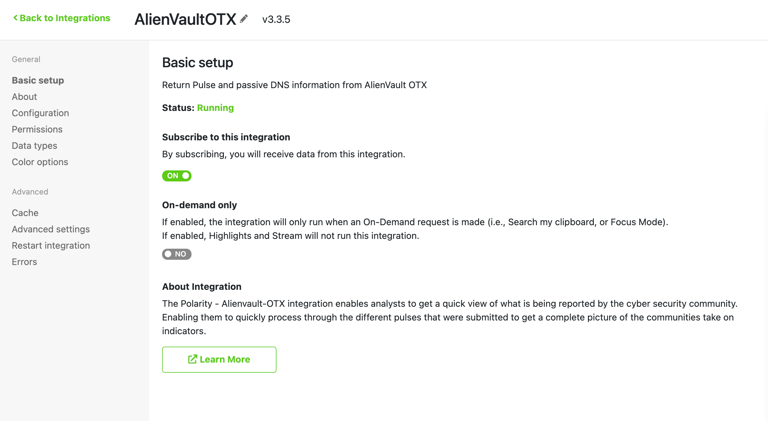
Integration View Layout
Admin Integration Functionality
The advanced settings page listed above has new functionality for admins. Where they can now also delete the integration from the UI and add in an integration specific proxy.
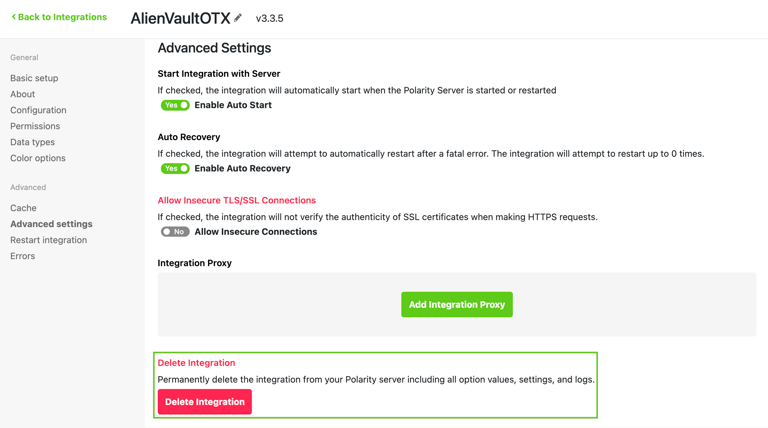
Delete Integration
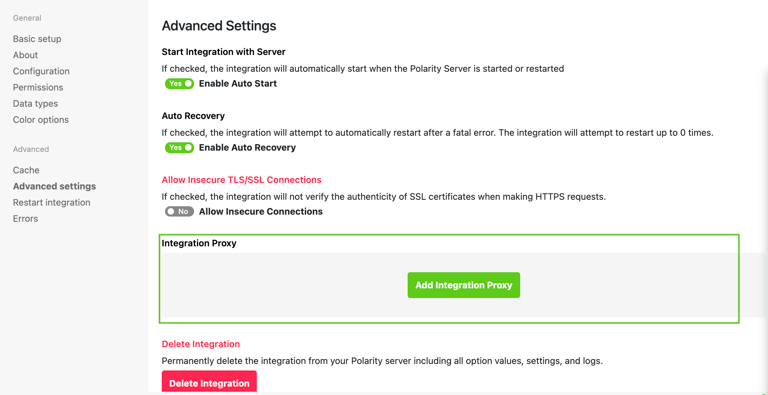
Integration Proxy Configuration
Ignore Indicators Prompt
To make things more clear for users, we updated the text terminology on the ignore indicator card. Allowing users have a better understanding of what happens.
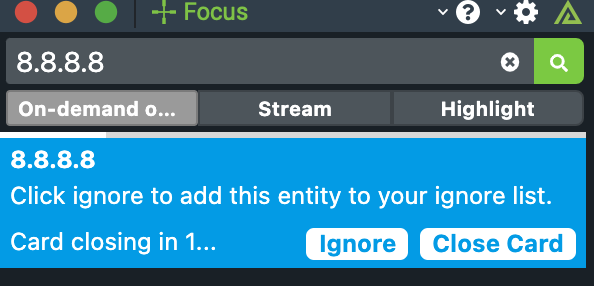
Ignore Prompt


