MTTR Average
- 24 Aug 2022
- 1 Minute to read
-
Print
-
DarkLight
-
PDF
MTTR Average
- Updated on 24 Aug 2022
- 1 Minute to read
-
Print
-
DarkLight
-
PDF
Article summary
Did you find this summary helpful?
Thank you for your feedback!
MTTR Average provides a comparative numerical representation of MTTR over a period of days, weeks, or months and highlights the percentage increase or decrease of MTTR during that period of time.
Note
If a Case’s status is set to Closed and then it is re-opened, the MTTR Average metric will be re-calculated automatically.
Select MTTR Average on the Details step of the Add New Card drawer to display the Query step (Figure 1).
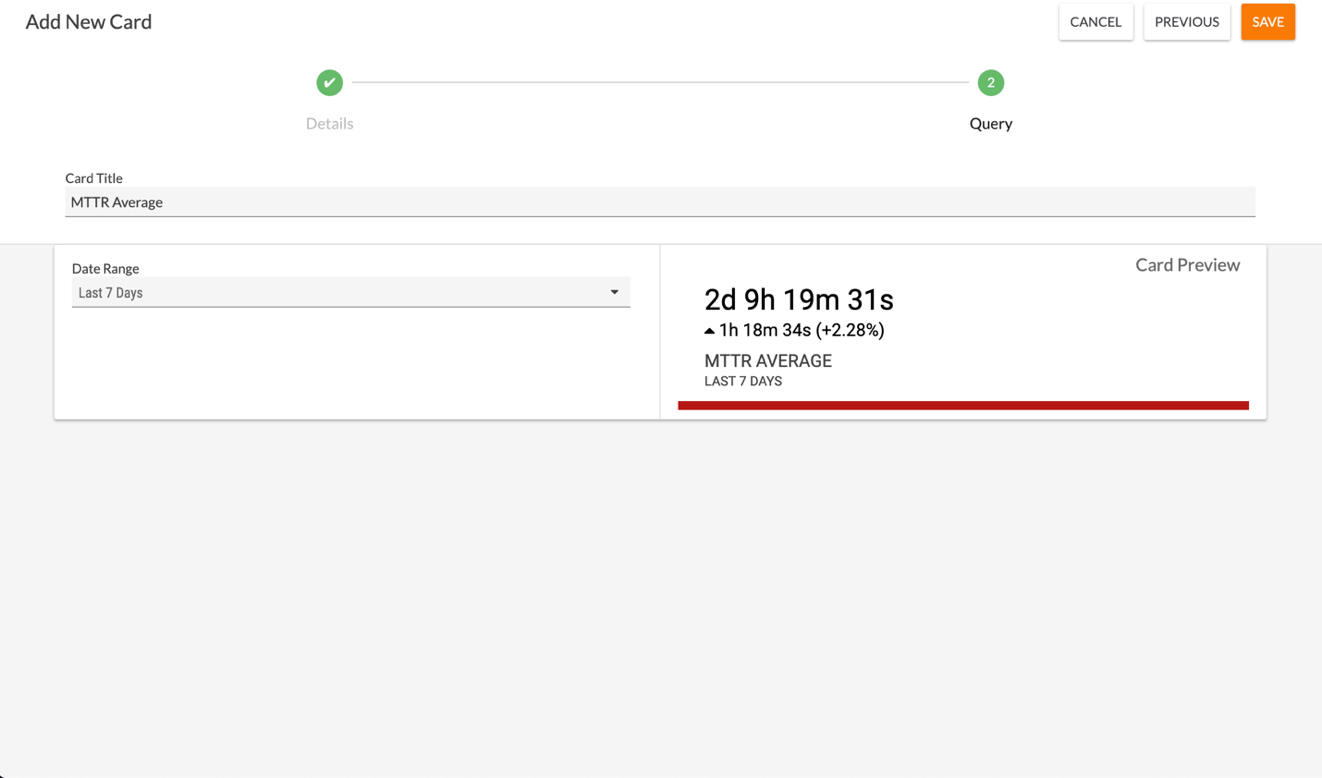
- Date Range: Select the period of time during which the MTTR Average metric will be calculated.NoteIf the MTTR Average metric has increased over the selected date range, a red bar will be displayed at the bottom of the card. Similarly, if the MTTR Average metric has decreased over the selected date range, a green bar will be displayed at the bottom of the card.
- Click the SAVE button at the upper-right corner of the drawer. The MTTR Average card will now be displayed on the dashboard.
ThreatConnect® is a registered trademark of ThreatConnect, Inc.
20118-09 v.03.B
Was this article helpful?


