Managing Data in All Organizations: Posts
- 12 Oct 2022
- 1 Minute to read
-
Print
-
DarkLight
-
PDF
Managing Data in All Organizations: Posts
- Updated on 12 Oct 2022
- 1 Minute to read
-
Print
-
DarkLight
-
PDF
Article summary
Did you find this summary helpful?
Thank you for your feedback!
For a Super User, the My Org section of the Posts screen will display all Organizations on your ThreatConnect instance (Figure 1).
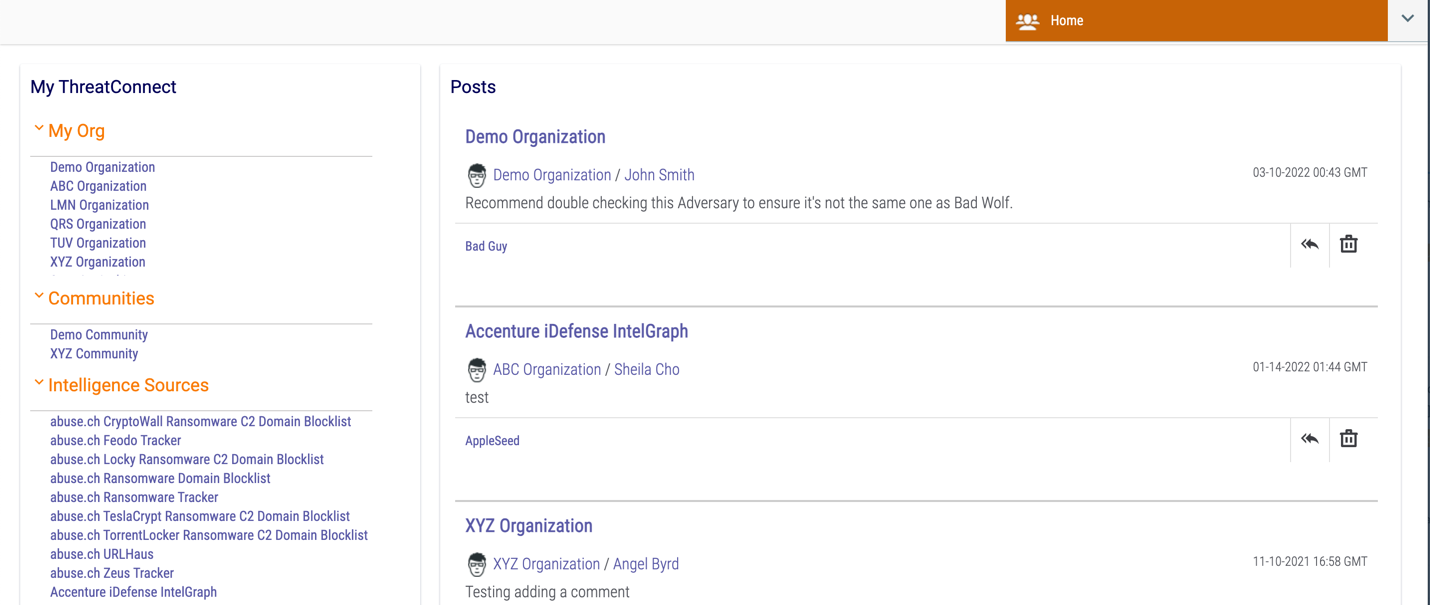
By default, the screen will display posts from your home Organization, and the name of your home Organization will be at the top of the My Org list. To view posts in another Organization, click on that Organization’s name in the list. You can also use the selector at the top right of the screen to navigate to the Posts screen for another Organization.
Was this article helpful?


