- 12 Dec 2025
- 1 Minute to read
-
Print
-
DarkLight
-
PDF
Getting Started With the ThreatConnect Knowledge Base
- Updated on 12 Dec 2025
- 1 Minute to read
-
Print
-
DarkLight
-
PDF
Welcome to the new ThreatConnect® knowledge base! This article highlights key features in the new knowledge base and provides helpful tips for finding and viewing knowledge base articles.
Article Categories
Knowledge base articles are now grouped into categories. You can view a complete list of categories in the Browse by Category section of the homepage or in the category sidebar on the left side of the screen (Figure 1). Expand a category to view all subcategories and article it contains, or use the Filter bar to search category and article titles by keyword.
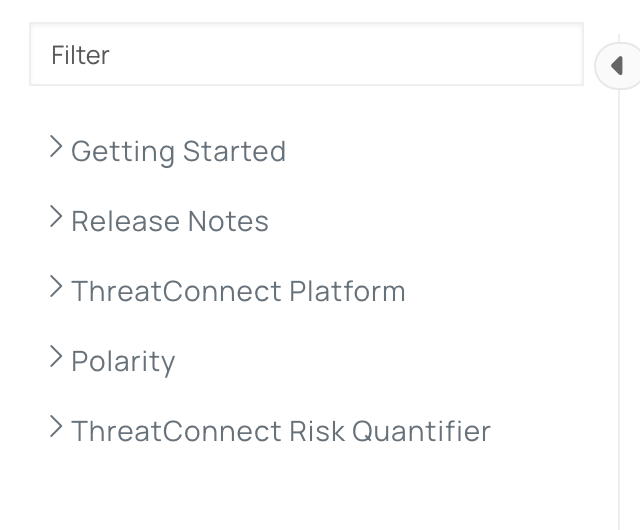
Article Table of Contents
A table of contents like the one in Figure 2 is displayed on the right side of the screen when viewing an article. Click on a section heading to jump to that section in the article.
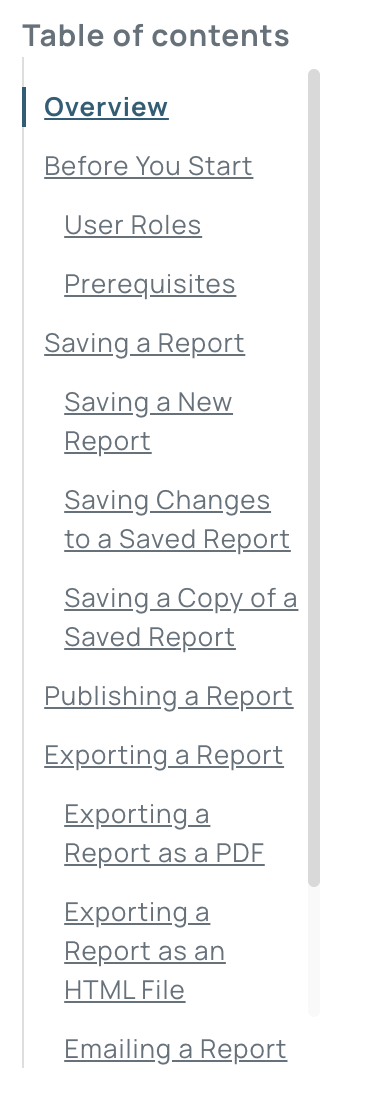
Knowledge Base Search
The Knowledge Base search bar is available on the homepage and at the top of the screen when viewing an article. As you type a keyword or phrase into the search bar, a list of search results will update automatically (Figure 3). To view a complete list of articles matching the text entered in the search bar, click the View All Results link at the bottom of the search results list.
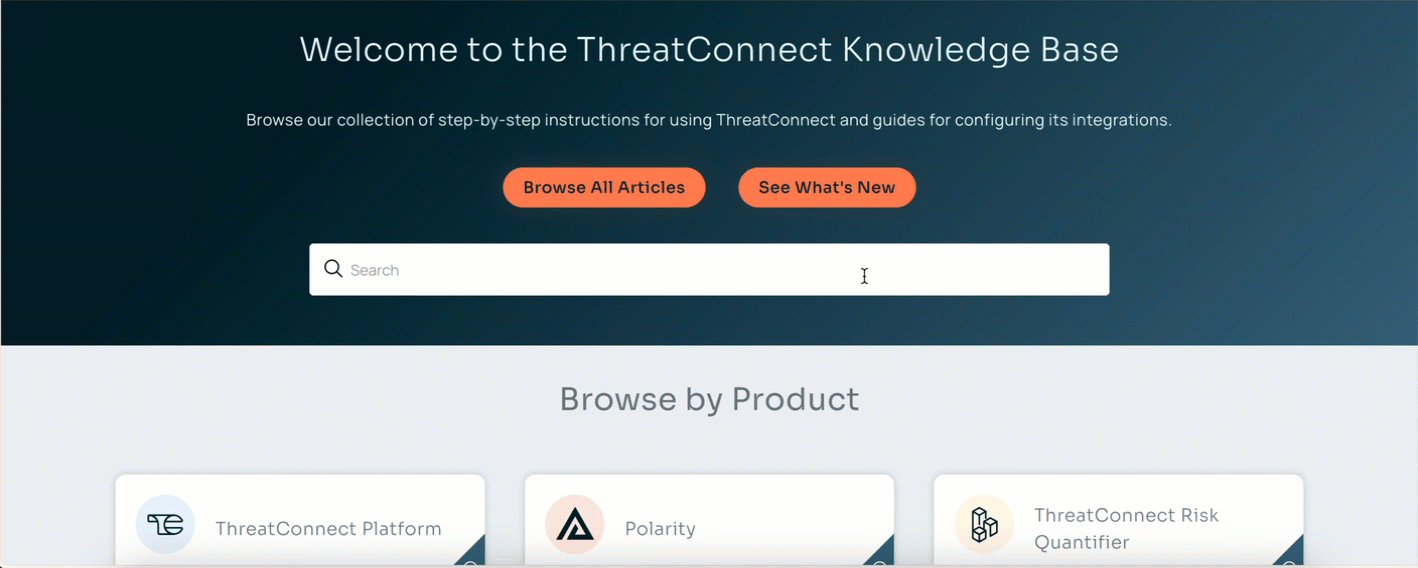
Article Statistics and Viewing Options
Each article’s header provides the date the article was last updated, an estimated reading time, an option to print the article, and an option to view it in dark or light mode (Figure 4).
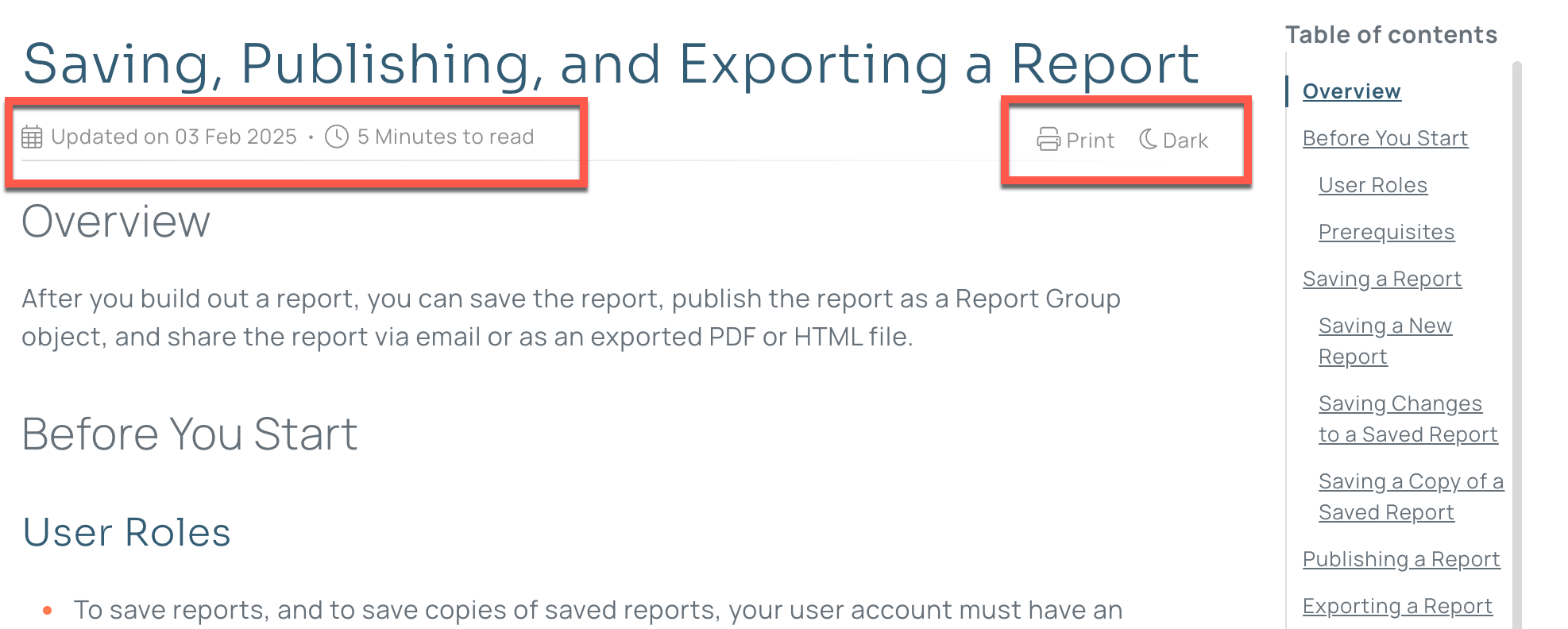
Article Feedback
The end of each article has a Was this article helpful? section where we encourage you to rate the article and provide any specific feedback you may have.
Additional Features
- The Featured section of the ThreatConnect Knowledge Base homepage provides shortcuts to the following content:
- Release notes for ThreatConnect, Risk Quantifier (RQ), and Polarity
- Knowledge Base articles on ThreatConnect Apps and integrations
- The ThreatConnect Developer Hub, which provides documentation on ThreatConnect Apps and the TcEx App Framework
- ThreatConnect v3 API documentation
- Click What's New
 at the upper-right corner of an article to view a list of recently updated articles.
at the upper-right corner of an article to view a list of recently updated articles. - Some articles provide links to articles with related content under the Was this article helpful? section.
- Many articles have a Tags section under their Table of contents. Select a tag to view a list of all articles with that tag.
- The bottom of the ThreatConnect homepage provides email links for contacting ThreatConnect Support and for suggesting a new Knowledge Base article.
ThreatConnect® is a registered trademark of ThreatConnect, Inc.
20176-01 v.02.A


