Adding and Configuring Playbook Elements Overview
- 30 Aug 2022
- 1 Minute to read
-
Print
-
DarkLight
-
PDF
Adding and Configuring Playbook Elements Overview
- Updated on 30 Aug 2022
- 1 Minute to read
-
Print
-
DarkLight
-
PDF
Article summary
Did you find this summary helpful?
Thank you for your feedback!
Each Trigger, App, and Operator that is created in a Playbook is represented visually in the Playbook Designer (Figure 1). To add an element, click on the name of the element from the left side of the screen.
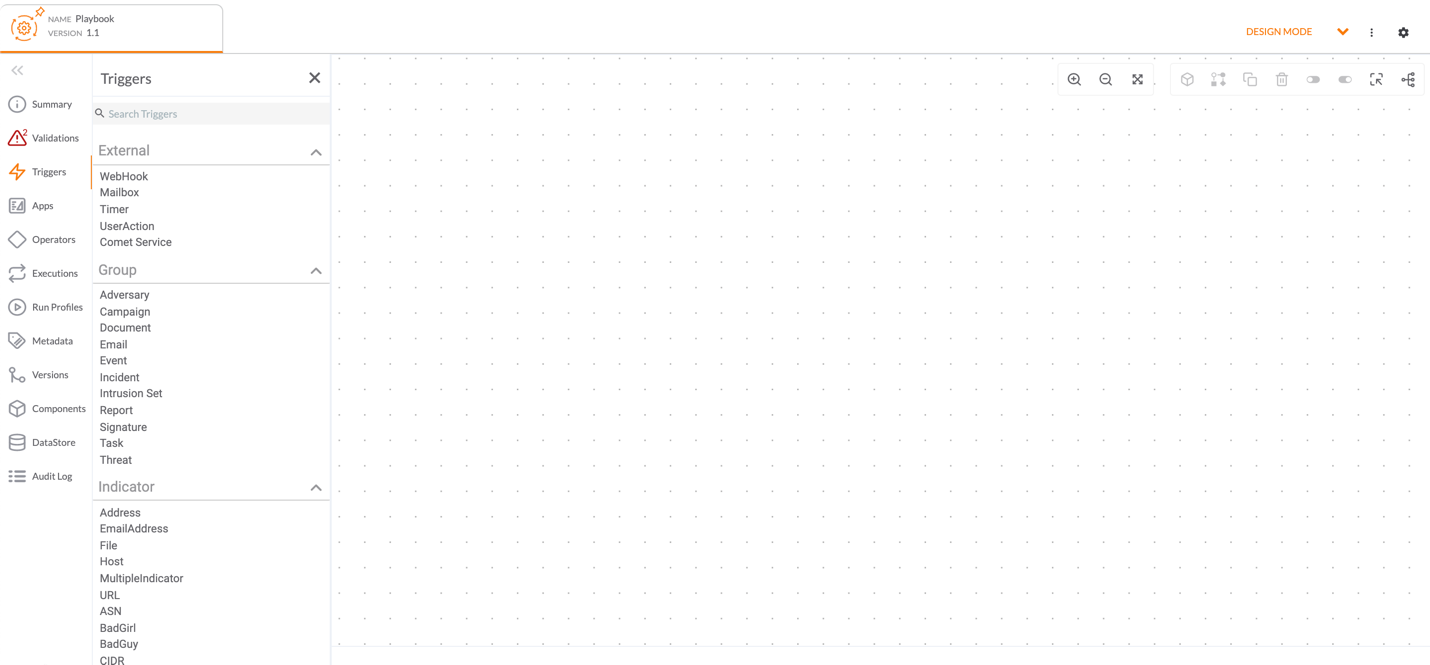
ThreatConnect® is a registered trademark of ThreatConnect, Inc.
20110-21 v.02.B
Was this article helpful?


