Mode
- 29 Aug 2022
- 1 Minute to read
-
Print
-
DarkLight
-
PDF
Mode
- Updated on 29 Aug 2022
- 1 Minute to read
-
Print
-
DarkLight
-
PDF
Article summary
Did you find this summary helpful?
Thank you for your feedback!
The Playbook Designer operates in three modes: Design Mode, Interactive Mode, and Active. The mode selector is located at the upper-right corner of the Playbook Designer. The mode of a Playbook can be changed by hovering the cursor over the current mode and selecting a different mode from the menu that is displayed (Figure 1).
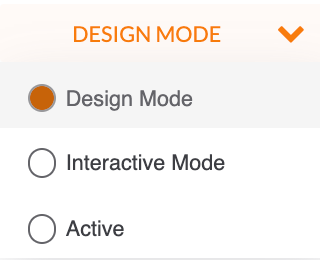
- Design Mode: Playbooks are designed, created, edited, and configured in this mode.
- Interactive Mode: In this mode, an interactive session allows you to step through each Trigger and App in the Playbook, viewing information about its variables and execution details. This feature is useful for building and debugging Playbooks. See Interactive Playbooks for more information.
- Active: This mode is used when a Playbook has been completely designed and configured with no validation issues. When Playbooks are active, they are available for execution in an Organization.
ThreatConnect® is a registered trademark of ThreatConnect, Inc.
20110-03 v.02.B
Was this article helpful?


