Versions
- 30 Aug 2022
- 1 Minute to read
-
Print
-
DarkLight
-
PDF
Versions
- Updated on 30 Aug 2022
- 1 Minute to read
-
Print
-
DarkLight
-
PDF
Article summary
Did you find this summary helpful?
Thank you for your feedback!
Versioning in Playbooks allows you to maintain and manage versions of your Playbooks and Components. To view saved versions and version history, click the  Versions button on the side navigation bar. The Versions pane will be displayed (Figure 1). Click on a version in the table to view that version of the Playbook in a new tab.
Versions button on the side navigation bar. The Versions pane will be displayed (Figure 1). Click on a version in the table to view that version of the Playbook in a new tab.
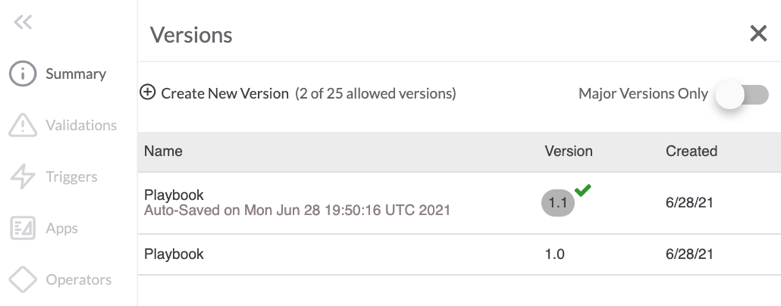
ThreatConnect® is a registered trademark of ThreatConnect, Inc.
20110-17 v.02.B
Was this article helpful?


