Validations
- 30 Aug 2022
- 1 Minute to read
-
Print
-
DarkLight
-
PDF
Validations
- Updated on 30 Aug 2022
- 1 Minute to read
-
Print
-
DarkLight
-
PDF
Article summary
Did you find this summary helpful?
Thank you for your feedback!
The Validations pane provides real-time information about issues preventing execution of the Playbook. A blank icon (
Validations pane provides real-time information about issues preventing execution of the Playbook. A blank icon ( ) indicates that there are no issues. If there are errors, a red icon with the number of issues (e.g.,
) indicates that there are no issues. If there are errors, a red icon with the number of issues (e.g.,  ) will be displayed. Click the Validations icon on the side navigation bar, and the Validations pane will be displayed (Figure 1).
) will be displayed. Click the Validations icon on the side navigation bar, and the Validations pane will be displayed (Figure 1).
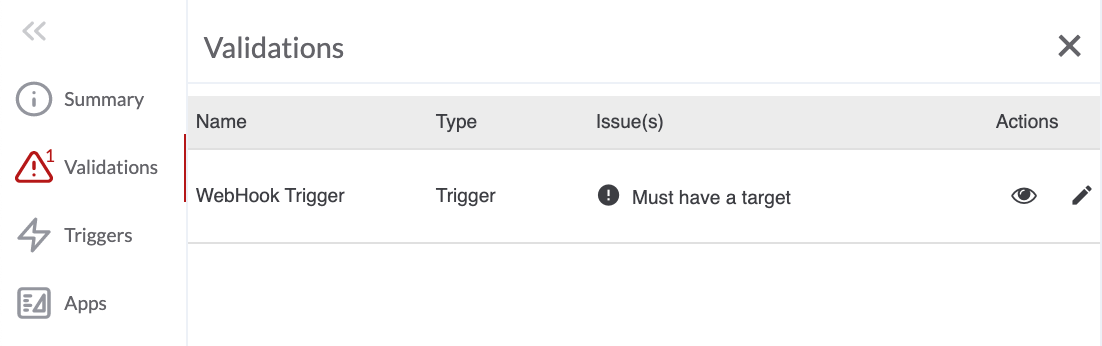
- Name: This column displays the name of the Playbook element with a validation issue.
- Type: This column displays the type of the Playbook element with a validation issue.
- Issue(s): This column describes the validation issue.
- Actions: Clicking the
 icon will move the Playbook in the design pane to show the element with the validation issue in the middle of the screen. Clicking the
icon will move the Playbook in the design pane to show the element with the validation issue in the middle of the screen. Clicking the  icon will open the configuration pane for the element.
icon will open the configuration pane for the element.
Note
All new Playbooks start with one validation error until a Trigger has been added.
ThreatConnect® is a registered trademark of ThreatConnect, Inc.
20110-10 v.02.B
Was this article helpful?


