Including False Positives Reported by API Users
- 02 Sep 2022
- 1 Minute to read
-
Print
-
DarkLight
-
PDF
Including False Positives Reported by API Users
- Updated on 02 Sep 2022
- 1 Minute to read
-
Print
-
DarkLight
-
PDF
Article summary
Did you find this summary helpful?
Thank you for your feedback!
Organization Administrators can follow these steps to enable data provided by API users to be included in the Observations/False Positives card:
- On the top navigation bar, hover the cursor over Settings
 and select Org Settings. The Membership tab of the Organization Settings screen will be displayed (Figure 1).
and select Org Settings. The Membership tab of the Organization Settings screen will be displayed (Figure 1).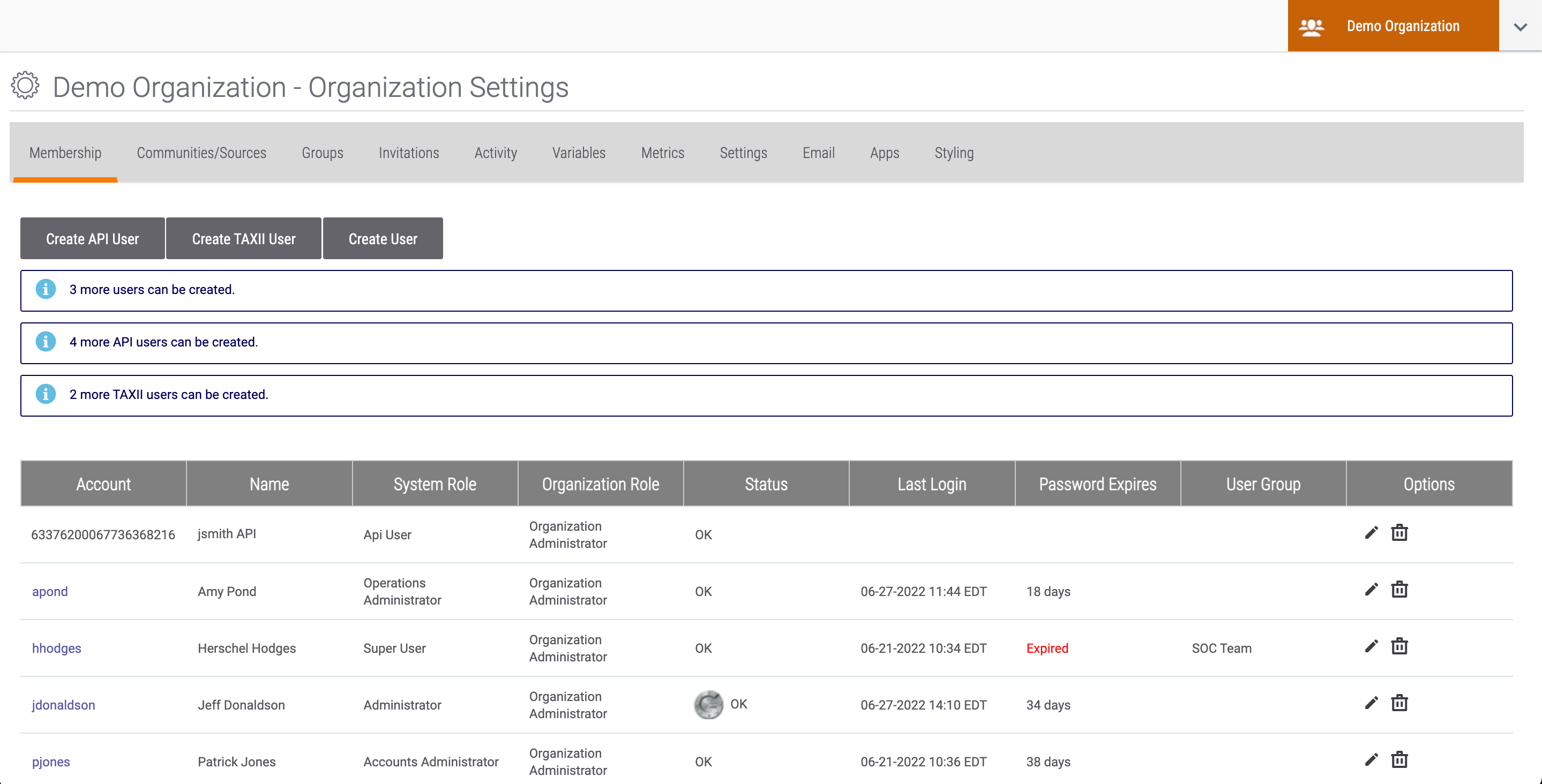
- Click Edit
 in the Options column for an API user. The API User Administration window will be displayed (Figure 2).
in the Options column for an API user. The API User Administration window will be displayed (Figure 2).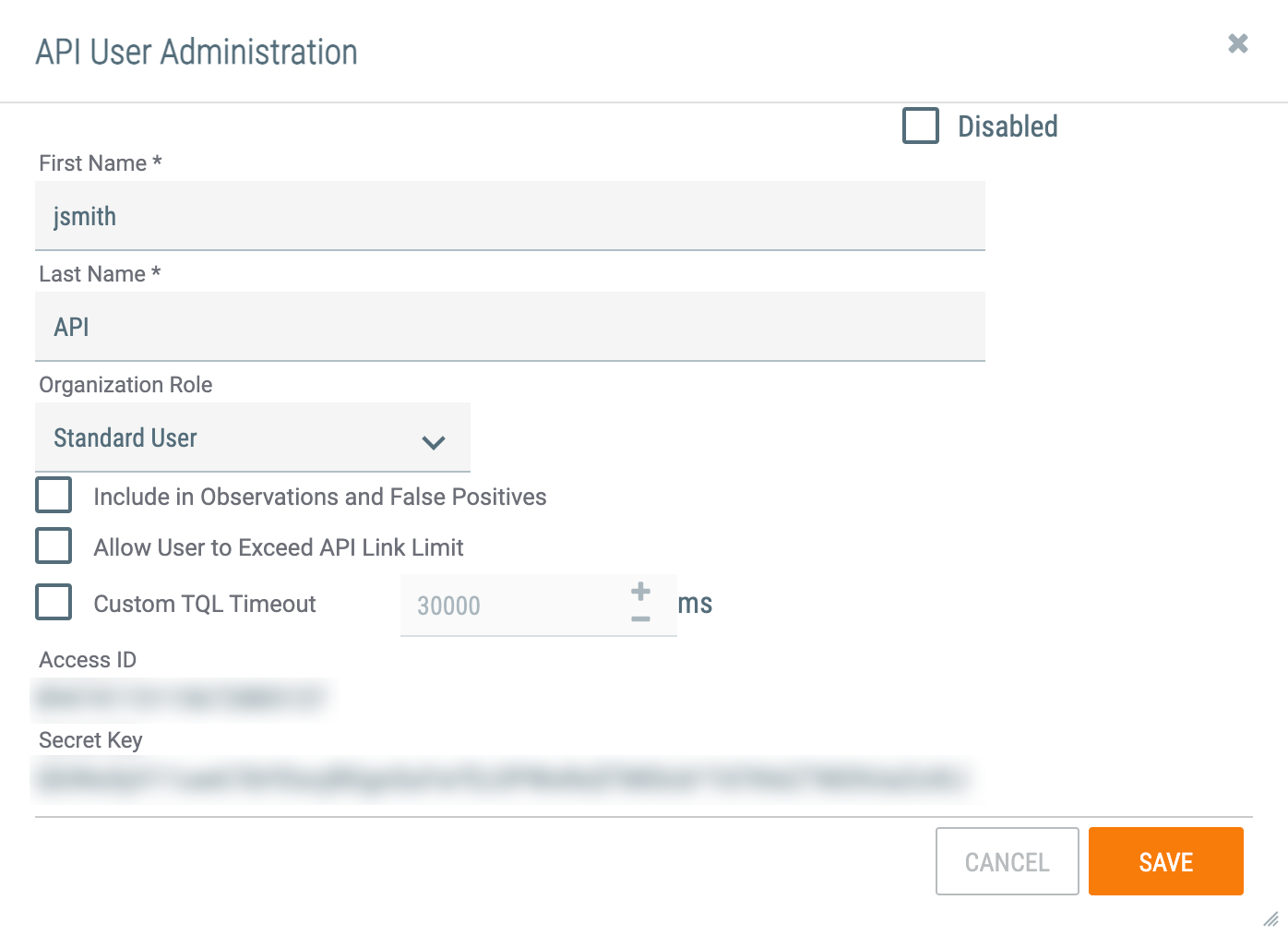
- Select the Include in Observations and False Positives checkbox, and click the SAVE button. The Observations/False Positives card will now display a list of how many times the selected API user made observations and reported false positives on the Indicator.
ThreatConnect® is a registered trademark of ThreatConnect, Inc.
20047-03 v.08.A
Was this article helpful?


